Customer service is a crucial part of any business to attract new customers and keep existing ones coming back. Especially if you’ve got competitors constantly improving their own customer experience, the pressure is on to keep up and impress.
Businesses now have access to a wide range of customer service software tools that can revolutionize the way they interact with customers. The right software can streamline processes, improve response times, and provide valuable insights into customer behavior. In the age of AI, using platforms with AI features to help teams work faster (like Front!) can boost your team’s productivity and output.
In this blog post, we’ll explore how the right software can take your customer service up a notch.
We’ll discuss:
Understanding customer service software
The 8 best customer service software tools for 2024
Common challenges in customer service and support
Benefits of customer service software
Choosing the right customer service software
So, how do you get your team onboard?
The best customer service software in action
Consider Front
Understanding customer service software
Customer service software helps businesses manage and improve their interactions with customers. It can streamline customer service processes, provide timely and effective support, and collect and analyze customer data.
There are various types of customer service software available, each with its own set of features and capabilities. Here are a few of the most common types:
Ticketing systems: Ticketing systems are designed to help businesses manage customer inquiries and issues through a centralized platform. Customer inquiries are tracked in the form of a ticket that’s commonly in email format with a more structured management system. Typically, one team member is assigned per ticket and continues to monitor progress until the inquiry is resolved.
Live chat software: Live chat software provides businesses with the ability to communicate with customers in real time through a chat interface on their website or mobile app. This channel has been growing in popularity for businesses to provide immediate support to customers, answer questions, and resolve issues quickly and efficiently.
Self-service software: Self-service software is designed to allow customers to find answers to their questions and solve their problems on their own. Common features include knowledge bases, FAQs, and forums that allow customers to find the information they need without having to contact support.
Help desk software: Help desk software typically includes all three of the features above as a more all-in-one, scalable solution for businesses to standardize the way they provide customer support.
Depending on your business needs, you may choose to implement one or more of these types of software to help improve your customer service and support capabilities.
The 8 best customer service software tools for 2024
Let’s dive into the top 8 tools for this year.
Software | Pricing | Top features |
|---|---|---|
Front | Starter: $19/seat/mo |
|
Zendesk | Basic support team: $19/agent/month |
|
Freshdesk | Growth: $15/agent/month |
|
Intercom | Essential: $39/seat/month |
|
Salesforce Service Cloud | Starter suite: $25/user/month |
|
HappyFox | Mighty: $39/agent/month |
|
Zoho Desk | Standard: $14/user/month |
|
Hiver | Lite (easy starter): $15/user/month |
|
Front
Front is a modern customer service solution designed to facilitate collaborative support. Front helps teams answer everything from straightforward questions to intricate issues requiring coordination among multiple teams. With Front, teams can craft outstanding customer experiences and uphold a superior level of service as their business grows.
Core Front features include:
Easy-to-use interface: Streamline customer support easily without the complexity and learning curve associated with conventional customer service tools. Front’s intuitive, inbox-like interface makes implementation and adoption fast, getting customer-facing teams to value faster. Say goodbye to lengthy and expensive onboarding procedures; implementing Front is fast, straightforward, and doesn’t require third-party consultants.

Omnichannel support: Unify all customer conversations within a single platform. Bring messages from various communication channels — email, SMS, social media, live chat, WhatsApp — into Front. This enhances your team’s efficiency while ensuring customers enjoy a seamless experience.
Robust, no-code workflows and integrations: Create and maintain efficient automated workflows to streamline customer communication, reducing the time agents spend on manual, repetitive tasks. Front allows you to consolidate, route, and allocate messages, ensuring clarity on tasks for everyone involved. Seamlessly integrate your essential tools and systems to optimize processes and boost teammate productivity.
Comprehensive, customizable platform: Front is designed to provide agents with everything necessary to assist customers. This ranges from straightforward inquiries addressable with Front’s built-in knowledge base, chatbots, or AI Answers, to intricate issues necessitating coordination among multiple teams behind the scenes.

Real-time ticket collaboration: Keep teammates, cross-functional teams, and stakeholders synchronized with features like mentions and comments in Front. This ensures everyone stays aligned without the need to switch to other applications for follow-ups or sharing additional context.
No-code workflow automation: Do more with less. Streamlining workflow automation without the need for coding saves valuable time spent on manual tasks. Front’s automated workflows organize messages and minimize email overload. Instantly direct messages to the right teammate without the need for reply-all chains or internal back-and-forth exchanges.
Boost productivity with AI: Do more for customers in record time. AI in Front helps expedite the resolution of customer inquiries, enhancing team efficiency. With features like instant chat resolution, email thread summarization, and rapid drafting assistance, Front AI empowers your team to provide superior support to customers with greater speed and effectiveness.
“It’s tools like Front’s AI that help us remove manual work and have more time to delight clients. When you free up this much time, you can do things you never could before.” –Joe Daggar, VP of Technology and Enablement at Puzzle HR
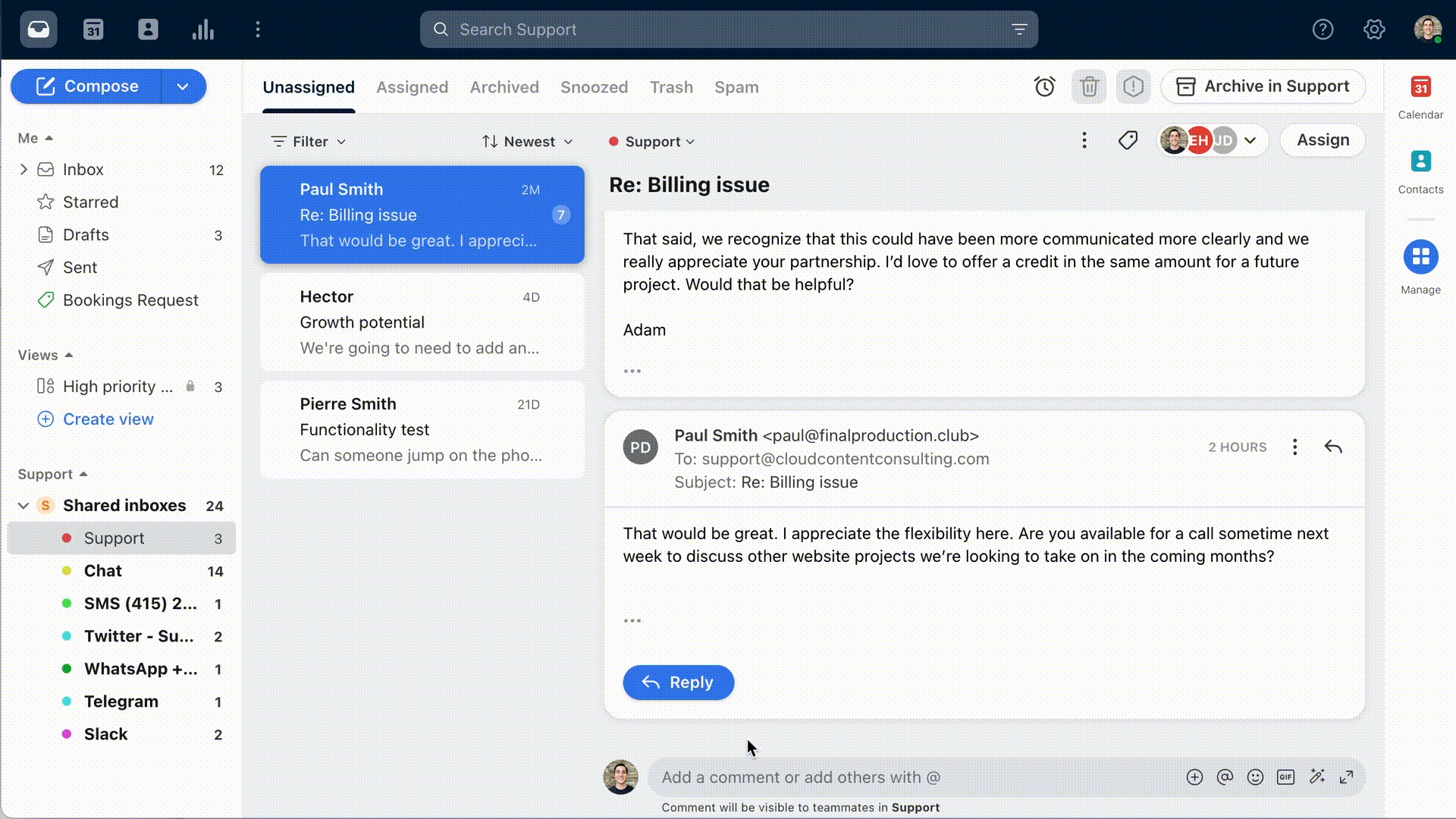
Robust analytics and insights: You can’t improve what you can’t measure. Enhance visibility with Front’s analytics and reporting features. Front users can gain insight into team and individual performance, measure key metrics, and identify areas of improvement. Make data-driven decisions on where to invest resources and how to improve customer experience processes.

Integrations and API: Front’s has 110+ integrations and open API designed to supercharge workflows bespoke to your business. Manage multiple channels like WhatsApp, Dialpad, or Twilio in one shared space. All the context you need is accessible from Front’s sidebar — whether that’s CRMs, project management tools, or other business systems.
Knowledge base: Front’s knowledge base enables customers, teams, and partners to quickly and easily find all the information they need. Deflect FAQs and simpler questions, leaving the more complex conversations for your team to solve.
Award-winning customer support: Front is known for its world-class support team [that consistently achieves nearly 100% CSAT!]. It also offers an extensive knowledge base, Front community, and Front academy, providing users diverse pathways to make sure they’re getting the most out of Front.
Front G2 rating: 4.7 / 5
Starter: $19/seat/mo
Growth: $59/seat/mo
Scale: $99/seat/mo
Premier: $229/seat/mo
Learn more about Front’s modern customer service solution.
Zendesk
Zendesk utilizes the structure of a help desk ticketing system to enable businesses to efficiently track, prioritize, and address customer inquiries and issues. While the customer service solution provides advanced functionalities like automation, SLA management, and reporting, businesses looking for streamlined collaboration across teams may require additional integrations.
Zendesk is particularly well-suited for high-volume support environments where agents typically resolve simple inquiries individually, with less need for extensive coordination with others.
Core features:
Integrations
Ticket collaboration
Knowledge base
Live chat

Zendesk G2 rating: 4.3 / 5
Pricing:
Support team: $19/agent/month
Suite team: $55/agent/month
Suite growth: $89/agent/month
Suite professional: $115/agent/month
Freshdesk
Freshdesk provides help desk and ticketing solutions enabling customer service teams to handle inquiries from various channels such as email, phone, chat, and social media.
Instead of assigning tickets to individual agents, they are directed to groups, facilitating collaboration within a shared ticket queue. Freshdesk is optimized for handling transactional queries that don’t necessitate involvement from cross-functional teams, making it most effective for straightforward service needs.
Core features:
Custom ticket views
Email ticket routing
Knowledge base
Time tracking

Freshdesk G2 rating: 4.4 / 5
Pricing:
Growth: $15/agent/month
Pro: $49/agent/month
Enterprise: $79/agent/month
Intercom
Intercom’s customer service offering features synchronous, chat-based support, emphasizing a conversational approach to engaging with customers in real time. Intercom prioritizes interactive communication to enhance customer experiences.
Intercom is making significant investments in its AI tool, Fin. Fin enables users to summarize conversations, tailor responses to individual customers, and automatically fill in ticket details.
Core features:
Fin AI
Analytics and reporting
Live chat
Integrations

Intercom G2 rating: 4.5 / 5
Pricing:
Essential: $39/seat/month
Advanced: $99/seat/month
Expert: $139/seat/month
Salesforce Service Cloud
Salesforce Service Cloud, within the broader Salesforce suite, is particularly appealing for teams already integrated into Salesforce seeking vendor consolidation. However, its interface is primarily tailored for large enterprise teams. It offers an extensive customer overview by aggregating data from diverse sources like CRM systems, service interactions, purchase records, and social media engagement.
Operating on a case management framework, Service Cloud boasts a thorough and intricate configuration. But its flexibility comes with demands, including significant time and training dedication for learning, deployment, and upkeep.
Core features:
Integration with Salesforce CRM
AI-powered service, incorporating Einstein AI
Workflow automation
Live agent chat

Salesforce Service Cloud G2 rating: 4.3 / 5
Pricing:
Starter suite: $25/user/month
Professional: $80/user/month
HappyFox
HappyFox enables customer service teams to transform various communication channels like email, phone, live chat, chatbots, social media, and web inquiries into actionable tickets within a comprehensive omnichannel support ticket system.
Its interface is intuitive and user-friendly. Additionally, its help desk analytics tool features real-time reports and essential support metrics, so teams can assess service quality and optimize support procedures.
Core features:
Omnichannel Ticket Creation
SLA Management
Knowledge base
SSO (GSuite/SAML/Azure)

HappyFox G2 rating: 4.5 / 5
Pricing:
Mighty: $39/agent/month
Fantastic: $59/agent/month
Enterprise: $79/agent/month
Zoho Desk
Zoho Desk allows businesses to handle customer inquiries across various channels like email, phone, chat, social media, and web forms, all within one unified platform. It provides essential functionalities like ticket routing, knowledge base creation, SLA management, and performance reporting.
Zoho Desk is part of the comprehensive Zoho suite of business applications, so it seamlessly integrates with other Zoho products and third-party applications. Zoho has a large suite of 70+ cloud-based tools spanning sales, marketing, HR, finance, security, project management, and more.
Core features:
Ticket management
Self service
AI-powered assistant Zia
Integrations with Zoho suite

Zoho Desk G2 rating: 4.4 / 5
Pricing:
Standard: $14/user/month
Professional: $23/user/month
Enterprise: $40/user/month
Hiver
Hiver stands out for its user-friendly interface and straightforward approach, making it an ideal solution for customer service teams operating with constrained resources. Tailored to enhance email collaboration, Hiver seamlessly integrates into Gmail’s interface, providing features such as shared inboxes, email delegation, and email notes. Its emphasis on email collaboration caters well to businesses heavily reliant on email for both customer interactions and internal communication.
Hiver offers flexible pricing plans for different business needs. It does support integrations with select third-party tools, however, its integration capabilities may not be as extensive as some other platforms.
Core features:
Email management
Multi-channel capabilities
Live chat
Knowledge base

Hiver G2 rating: 4.6 / 5
Pricing:
Lite: $15/user/month (yearly)
Pro: $49/user/month (yearly)
Elite: $79/user/month (yearly)
Common challenges in customer service and support
While every business strives to provide excellent customer service, they also face several common challenges. These include:
Delayed response times: Customers expect timely responses to their inquiries and issues. The longer a customer needs to wait to hear back, the more frustrated they might feel about their unresolved issue — or worse, they feel like they don’t matter.
Untrained staff: Inexperienced or poorly trained staff can struggle to handle customer inquiries and issues effectively. This can lead to poor customer experiences that can give a business a bad rap.
Lack of personalization: Customers are increasingly expecting personalized experiences when they interact with a business. With a decrease in face-to-face interactions and more business happening online, the pressure is on to connect with customers who don’t always want to feel like a ticket number.
Limited support channels: It’s becoming more table stakes for businesses to be able to support customers across a variety of channels, including phone, email, chat, and social media. It’s a negative customer experience if their preferred channel is unsupported.
Inefficient processes: Inefficient processes can create workflow bottlenecks, whether that’s cumbersome ways to collaborate with a teammate or several unnecessary hoops you need to jump through to carry out a task. This can create a domino effect to make it difficult for service agents to respond to customers in a timely and effective manner, which in turn results in frustrated customers, lowered employee morale, and lost business.
While these are just a few examples of what some businesses struggle with, identifying pain points can help them get a sense of what to prioritize tackling first.
Benefits of customer service software
That’s where customer service software can help. You’ll need to find one that can check off all your boxes (or at least most of them). Or you might need to find a combination of software that works with your processes. Here are a few upsides to customer service software:
Quicker response times: Customer service software can help businesses respond to customers more quickly and efficiently. Features such as ticketing systems, live chat, and automation can help businesses streamline their support processes and provide timely assistance to customers.
Take Front customer Edge Logistics, for example, who cut response time significantly down to less than a minute from 4 minutes using Front.

“Once we implemented Front, we saw that we were doing more revenue per person on the customer sales team. Front allows us to get more things done in a smaller amount of time, more accurately, per person.” –Will Kerr, CEO of Edge Logistics
Streamlined processes: Customer service software opens up the possibility to automate and streamline support workflows, which reduces the time and resources required to manage customer inquiries. This can be a cost-effective way not only to boost team productivity but also to improve customer retention.
Front customer Branch saw a major boost in productivity and a 482% return on investment after switching to Front.

Better customer data: Customer service software can help businesses collect and analyze valuable customer data, such as customer preferences, behavior, and feedback. This data can be used to improve customer service processes, develop new products and services, and make informed business decisions.
“I love that we all have access to see communication between our customers and our sales representatives. Everything is documented and in easy access.”
👉 Read the rest of Front’s Capterra reviews
Boosted customer satisfaction: Customers are happier when they get timely and effective support. A consistently good experience can lead to better customer loyalty, increased sales, positive reviews, and referrals.

Personalized experiences: Customer service software can help businesses deliver personalized experiences by tracking customer interactions and preferences. This can increase customer satisfaction when businesses tailor their support to meet the unique needs and preferences of individual customers.
Finding customer service software that fits your needs can provide an essential feedback loop to improve your support processes, deliver better customer experiences, and have real impact on revenue.
Choosing the right customer service software
With so many options on the market, it can be overwhelming to choose the best software for your needs.
How much is it going to cost? Is it going to be easy for my team to train and use on a regular basis? Does it meet all the present and future requirements of our customer service workflows? If you need help gathering what you need to consider, here are a few pointers:
Cost
Evaluate a contract to make sure you’re getting the most bang for your buck. If you can’t envision the ROI, why bother? Some software providers charge a flat rate, while others may charge a monthly or yearly subscription fee. Sometimes, some providers may offer discounts for multi-year contracts or for businesses with multiple users. Consider the pricing model and any additional costs such as implementation, training, or customization fees.
Ease of use
You want software that’s easy to navigate and intuitive to use. Consider how easy it is to add and manage customer information, create and manage tickets, and access reporting and analytics. User interface, navigation, and the availability of user guides and tutorials are just as important; otherwise, you’ll be left with a tool that’s minimally used within your team or a pain for admins to upkeep.
💡Pro tip: a designated champion of said tool increases your chances of full adoption and gets your customer experience improvements in motion.
Features
Some features to consider include:
Workflow management: Assign, prioritize, and resolve with workflows that create and maintain efficient automated workflows to streamline customer communication, reducing the time agents spend on manual, repetitive tasks.
Multi-channel support: Does it support multiple communication channels such as email, phone, social media, and chat? Can these channels be consolidated into one place for full customer context?
Automation: Does it allow for automated ticket routing, responses, and notifications?
Integration: Does the software integrate with other business systems, such as CRM or eCommerce platforms?
Reporting and analytics: Does the software provide insights into ticket resolution times, customer satisfaction ratings, and other key metrics?
Scalability: Will this software have the ability to grow as your business grows?
You’ll want software that can grow and adapt with your business as your customer service needs change. Can you answer the following questions confidently with the software you’re considering?
Will the software be able to accommodate when you need to expand to other departments? To other regions of the world?
Can it support an increase in customer inquiries as you expand your channels?
Will your expanded teams be able to seamlessly collaborate with each other where it’s easy to see the context of every side conversation?
Are you able to easily access your customer data and get granular in your analytics as your workflows get more complex?
Implementation and ongoing support
When you need help, can you get help? Being set up for success begins at onboarding. Can you access the resources you need to successfully implement this team or organizational change? Can you easily access the support you need throughout your journey? Look for providers that offer a dedicated support team, online resources such as knowledge bases, and community forums for peer support.
Front’s world-class customer support team is known for its commitment to transparency, seen through its Support Report, an online space to publicly share support metrics. Front’s team has achieved a 98% 90-day CSAT score 💪
So, how do you get your team on board?
The success of your customer service software is only as good as how well your team uses it. Get your money’s worth by using the software to its fullest potential.
Proper implementation and training can help teams avoid common pitfalls and ensure that they get the most out of their investment.
Tips for successful implementation
To ensure successful implementation, businesses should:
Define clear goals and objectives for the adoption of customer service software
Assign a project manager to oversee the implementation process
Develop a detailed implementation plan, including timelines and milestones
Communicate the adoption of the software to all relevant stakeholders, including customers, employees, and partners
Test the software thoroughly before rolling it out to customers
Monitor performance and make adjustments as needed
Tips for successful training
To ensure successful training, businesses should:
Develop a comprehensive training program that covers all aspects of the software
Tailor the training program to the needs of different user groups, such as support staff and managers
Use different training methods, such as classroom training, online training, and one-on-one coaching
Provide ongoing support and follow-up training to ensure that users are comfortable and proficient with the software
Monitor user performance and provide additional training as needed. If you were on a different process before, change management can add an additional layer of complexity that can reduce adoption if not properly handled.
The best customer service software in action
Front allows teams to deliver exceptional, personalized service at scale by getting every message into the right hands without manual work and enabling collaboration in responding to customers with all the essential context at their fingertips. It also allows teams to gain insights to optimize workflows and boost customer satisfaction.
Take it from our customers:
"Front does exactly what it sets out to help you with, it allows my team to retain a personable approach with our clients, avoiding a faceless ticketing platform experience for them which would’ve been the case if we opted for a platform like Zendesk for example.”
“Front is easy and intuitive to use, it makes assigning emails within the team incredibly efficient and creates a good sense of visibility for us all.”
“The analytics feature within Front is also a huge plus and really allows us to delve deeper into the workload we’re dealing with each month and helps us identify patterns with particular clients or areas for improvement.”
👉 Check out the rest of Front’s G2 reviews.
Front also made the Capterra 2024 shortlist for customer service, a list that charts the highest-rated and most popular software products.
👉 Read Front’s Capterra reviews.
See why Front leads the pack
Strong customer service is essential. It fosters enhanced customer loyalty by building trust and satisfaction, ultimately leading to repeat business and positive word-of-mouth referrals. It contributes to a positive brand image, setting businesses apart from competitors and attracting new customers. By prioritizing customer satisfaction and promptly addressing concerns, businesses can reduce churn rates and build long-lasting loyalty.
In the realm of customer service software, Front emerges as a standout choice. With its comprehensive suite of features and intuitive interface, Front makes it simple for teams to deliver exceptional, personalized service at scale.
Experience the difference with Front’s customer service solution – get started today.
Written by Sara Shaughnessy
Originally Published: 29 April 2024

